Blogs
AT stories and reviews from your peers
Dragon NaturallySpeaking review
11 March 2020
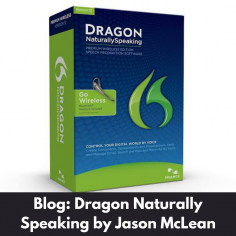
Have you ever used speech technology which has not transcribed what you have said, and you’ve given up? If you have then please don’t be put off if this occurs with Dragon NaturallySpeaking, as the benefits of using this software can be life changing!
Dragon NaturallySpeaking allows users to completely control their computer by voice. From doing everyday tasks such as browsing the Internet, sending and receiving emails, playing music and videos to more advanced functions such as using Microsoft office, Dragon NaturallySpeaking can do it all by voice alone.
Speech software will always be judged on accuracy and Dragon NaturallySpeaking has come a long way since its early releases. With continual use and updating of mistakes, the software is extremely accurate when used in a relatively quiet environment with a decent headset. The quieter the environment and the more advanced the headset, the better the results are, but even just using the basics produces great results.
Dragon NaturallySpeaking takes a couple of minutes to set up with easy to follow instructions, although you do require assistance with setup if you are going to be controlling the PC completely by voice. At setup, you will require someone to click on buttons and menus to progress to the next screen, but once it is set up the program can be used completely independently. Setup requires you to read a short text to configure your microphone and to learn how you speak, although don’t expect miracle results from just reading this one short text.
Dragon NaturallySpeaking has the ability to learn your most frequent tasks or phrases. By using a macro feature, you are able to set up commands so that instead of typing your whole postal address each time it is required, you can just say a sample command such as “my address” and it will type your whole address for you. Dragon NaturallySpeaking learns your speech patterns, and by quickly making adjustments when errors pop-up you will notice significant improvement the more you use the software.
To get the most out of your Dragon NaturallySpeaking experience, I would recommend spending a couple of minutes at setup reading the built-in stories in the software so that it can recognise as many phrases as possible to start with, and can provide outstanding accuracy right from first use. As mentioned earlier, a quiet environment with a noise cancelling headset would assist in achieving accurate and fast results. Saying that, I have used Dragon NaturallySpeaking in an office environment and I still found the accuracy quite good. The software learns to block out background noise as long as it is not right by the microphone.
They are many commands to learn to get the most out of the software, but over time these commands will become second nature and you can even create or customise your own commands to control the software exactly the way you want.
Benefits of the software
- Accurate and fast dictation
- Easy to install (with assistance)
- Flexible across a range of applications
- Ability to customise the software to each individual’s needs
Cons of the software
- Significant number of commands to learn for new users
- Relatively expensive to purchase outright (around $450)
- Requires ongoing correction for best results
Conclusion
For someone that is not able to use a keyboard or mouse, Dragon NaturallySpeaking has been a life saver and has allowed me to completely control my computer so I can interact socially, browse the Internet for stories that interest me, perform my work, control various applications and my desktop, and write documents. In fact, this whole review was written using Dragon NaturallySpeaking.
Useful Links



